| Home | Contents | Previous | Next |
Step 2: Change project timing
 . The button with
the right arrow postpones a project by one month. The arrow buttons with the '3' ('12') move a project by 3 months (one year).
. The button with
the right arrow postpones a project by one month. The arrow buttons with the '3' ('12') move a project by 3 months (one year).
The blue arrows 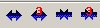 allow you to increase/decrease the project duration by one
resp. 3 months. Changing the duration affects only the end date of the project, the start date is kept.
allow you to increase/decrease the project duration by one
resp. 3 months. Changing the duration affects only the end date of the project, the start date is kept.
Another opportunity is to change the timing via the property dialog. To invoke it, click with with the right mouse button on a project. Go to the project tab, if neccessary. Use the combos to select project start and end. Optional you may change also the status of the project.
After changing the timing FOPPS should look similar to the picture below.
