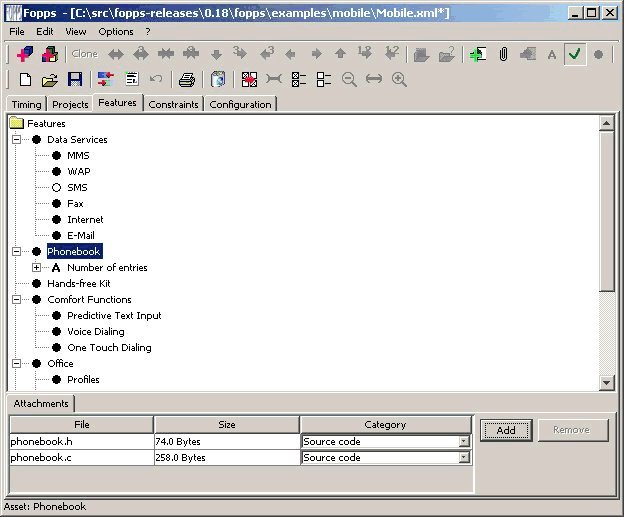| Home | Contents | Previous | Next |
Step 6: Attach files
To attach a file, select a feature a press the button with the paperclip (or the 'add' button right down). Please select the file(s) to add and press 'Ok'. FOPPS uses a search path to find attachments, so you may asked, if the directory of the attached files should be added to the search path.
The selected files should then appear in the list. You can define change the file category, this information will be evaluated during the build process. Source files will be considered in the makefile for example.
Currently the example contains only two source files (phonebook.c and phonebook.h) which should be attached to the 'Phonebook' feature (see below).